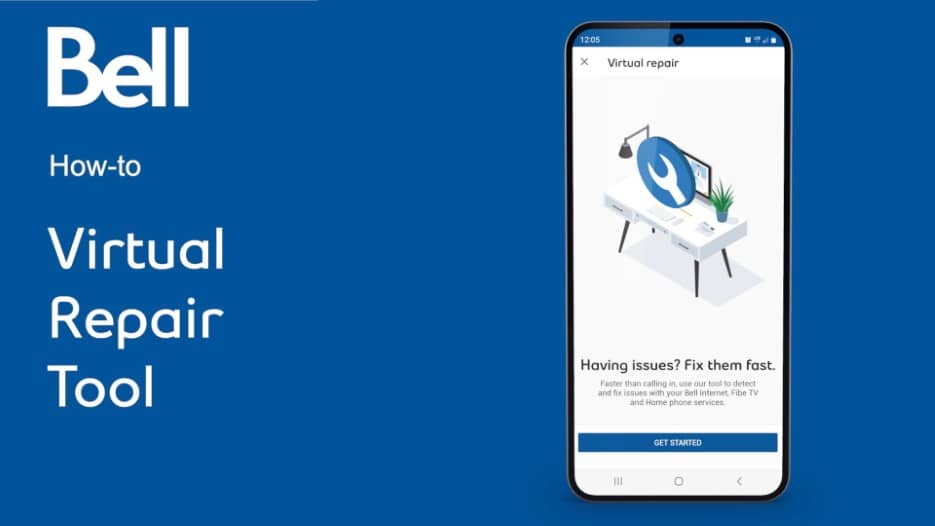Troubleshooting tools and help
Virtual repair tool
Detect and fix Internet, Fibe TV and Home phone issues with Virtual repair.

Scan the QR code to launch Virtual repair in the MyBell app.
Home phone troubleshooting tools
Temporary suspension
You can choose to suspend each of your TV, Internet and Home phone services between one and six months. If you need to change or cancel the temporary suspension, you can do so easily in MyBell.
Return your Bell equipment
A step-by-step guide to returning Bell equipment, including mobile devices, receivers, Wi-Fi pods and modems.
Need more help?
Tell us what you need help with.
We suggest:
Virtual repair tool
This tool will:
- Detect any problems with your Internet, Fibe TV and Home phone services
- Reboot your modem and TV receivers
- Confirm the Bell hardware and network outside your home is working
- Open a repair ticket if a technician follow-up is required
We suggest:
Long distance and calling cards
This support page includes:
- How to use a Bell Calling Card or Prepaid Calling Card
- International calling codes
We suggest:
Calling features
This support page includes:
- Guides that explain how to use each calling feature
- Links to troubleshooting tips
We suggest:
In-home phone wiring
This step-by-step guide will help you:
- Plan your wiring installation
- Locate underground Bell cables and network interface devices
- Get tips for installing jacks
We suggest:
Home phone support
Visit the Home phone support section for more hints, tips and troubleshooting articles.
Visit Home phone support