-
1. How to activate an additional Bell Satellite TV receiver
Find step-by-step instructions to activate an additional Bell Satellite TV receiver
-
2. Can I use my Bell Satellite TV service somewhere other than my primary residence?
As a Bell Satellite TV customer, you can enjoy Bell Satellite TV service at a second location such as a cottage, vacation property or second home. Only one location can...
-
3. How to create or change a My Bell profile
Learn how to create, change and manage a My Bell profile.
-
4. Can I install a Bell Satellite TV system myself?
If you are a new customer, Bell Satellite TV needs to be installed professionally. The technician will bring the satellite dish to your home and will ensure...
-
5. How to record shows on my Bell Satellite TV PVR using the show’s name or a keyword (name based recording)
Learn how to use Name based recording (NBR) on your Bell Satellite TV receiver
-
6. What is the credit limit program?
The credit limit program is a pre-set spending limit on your Bell Mobility account that is communicated at the time of activation. Learn more about the credit limit and how it affects your account.
-
7. How to create a list of my favourite Bell Satellite TV channels
The favourites list allows you to list the channels you watch most frequently for quick access.
-
8. How to set up parental controls on my Bell Satellite TV
Learn how to lock your Bell TV receiver and block certain programs, pay-per-view events and adult channels to prevent children from accessing them.
-
9. What is the difference between One Bill and e-bill?
One Bill With One Bill, you can combine your Bell Home phone, Internet, mobile phone and Satellite TV services on one comprehensive and easy-to-read bill....
-
10. How to go paperless with e-bill
Learn about the benefits of going paperless and how to register for e-bill.
Knowledge Centre
Bell Satellite TV : Articles for Self-serve options

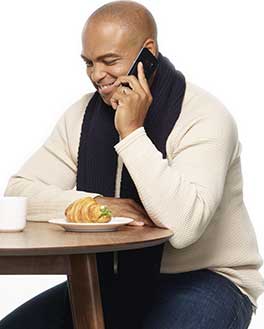

Do more with your mobile device.
Discover what Bell’s connected things can do for you and your family.
Are you moving?
Transfer all your Bell services to your new home at once. Use our online form to notify us of your move and we'll call you back to confirm the details.
Fill out the moving form
Fill out the moving form