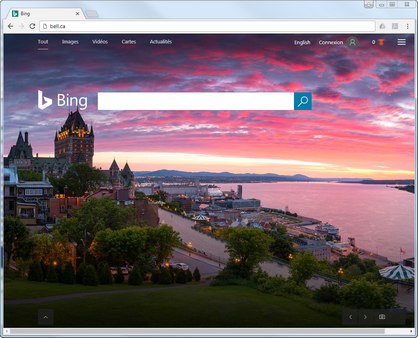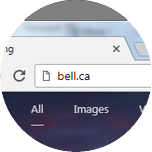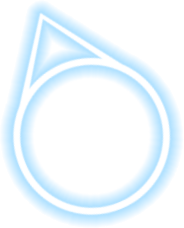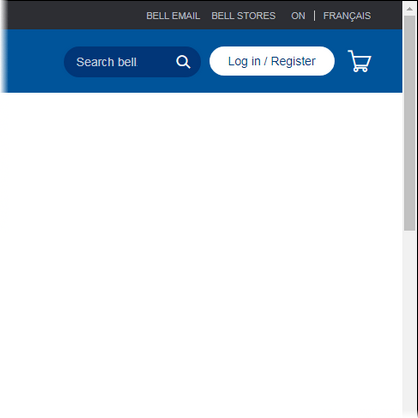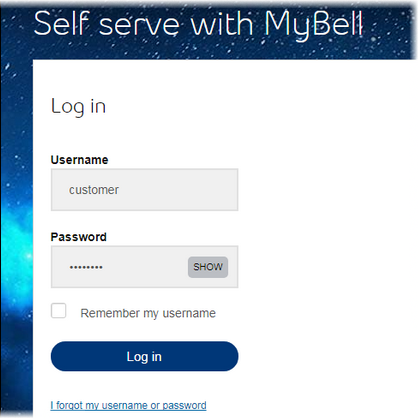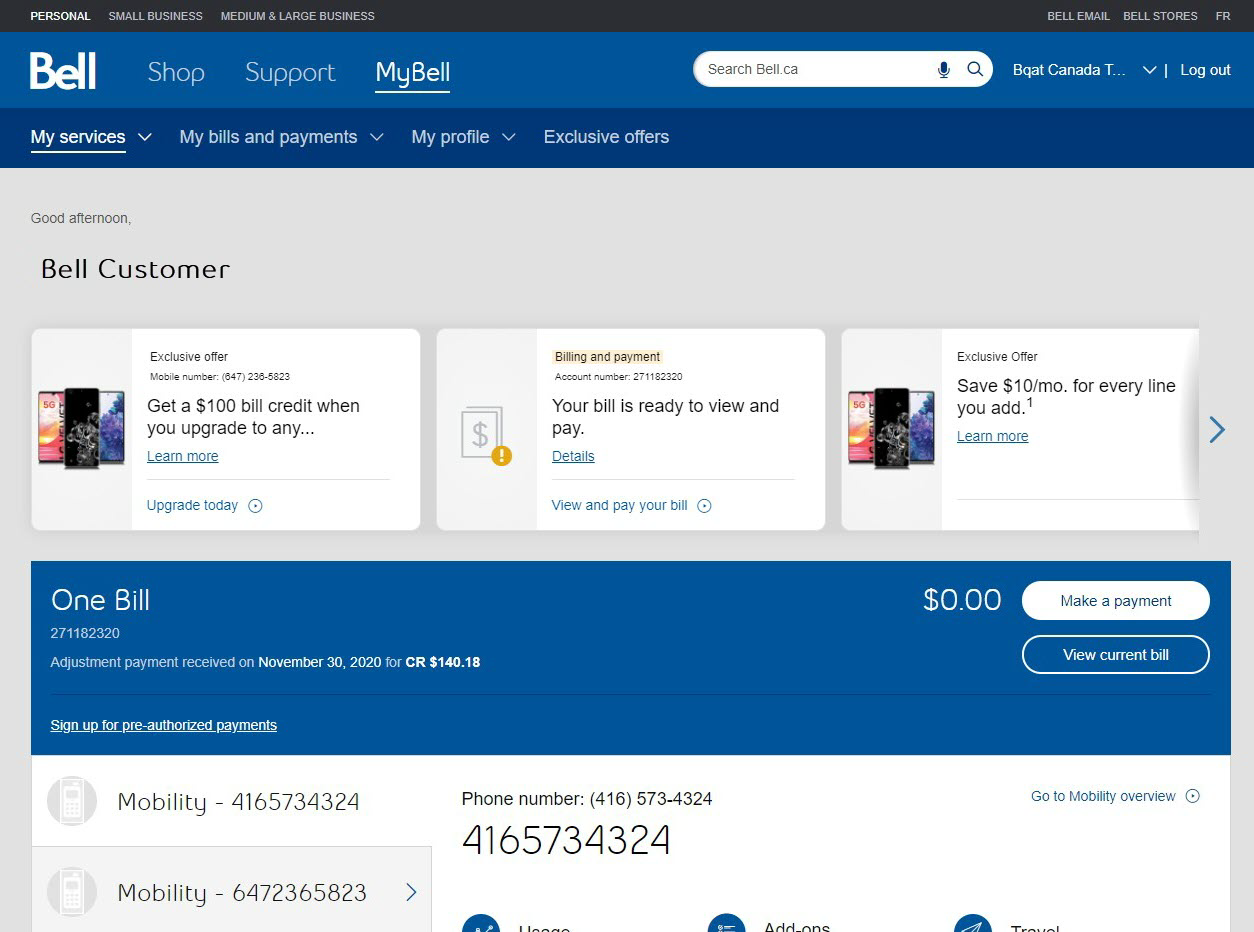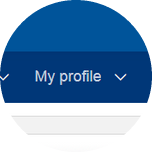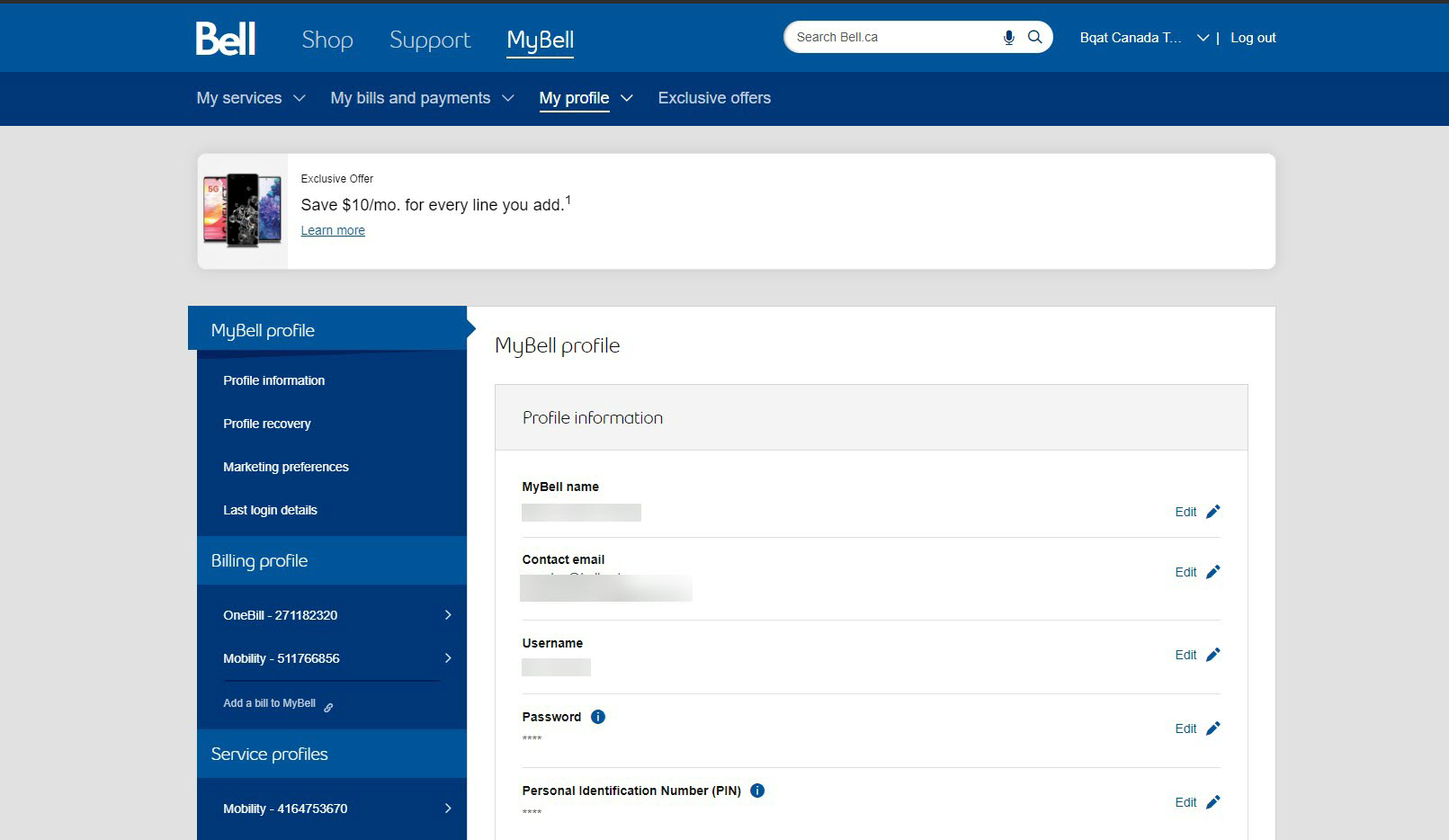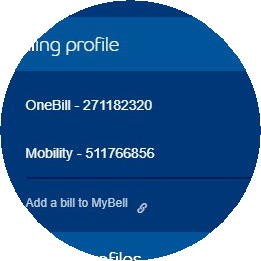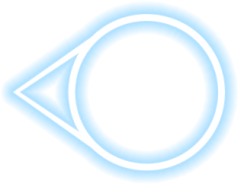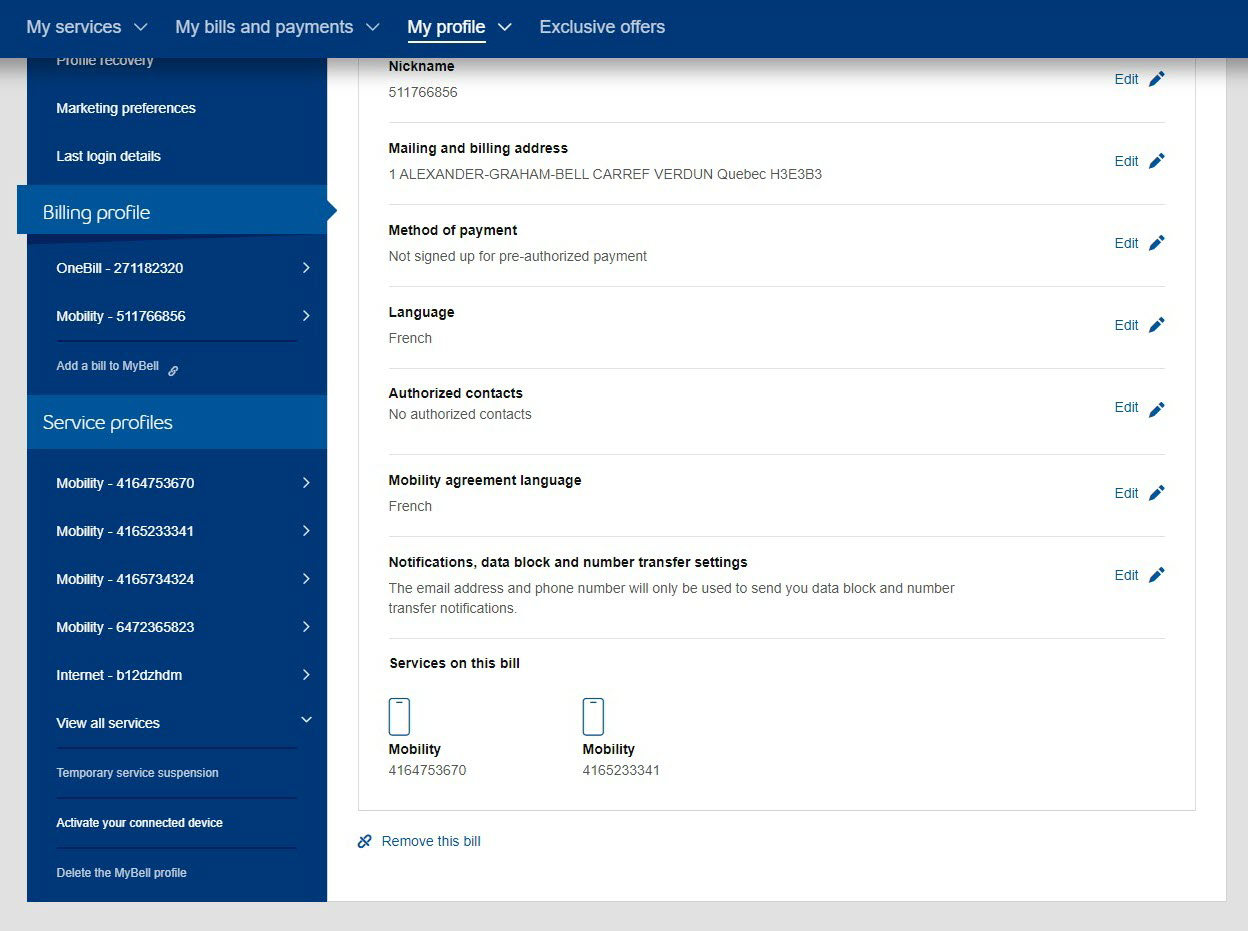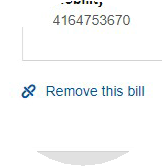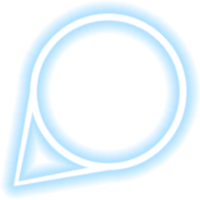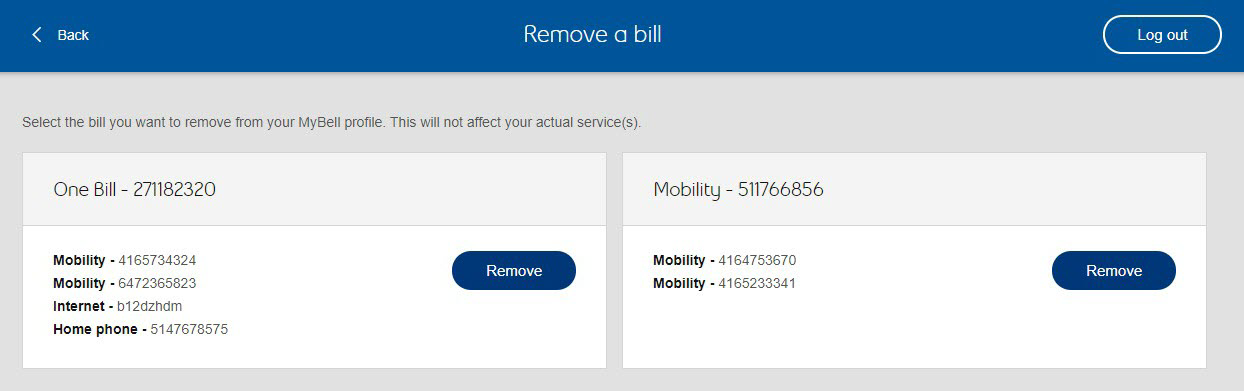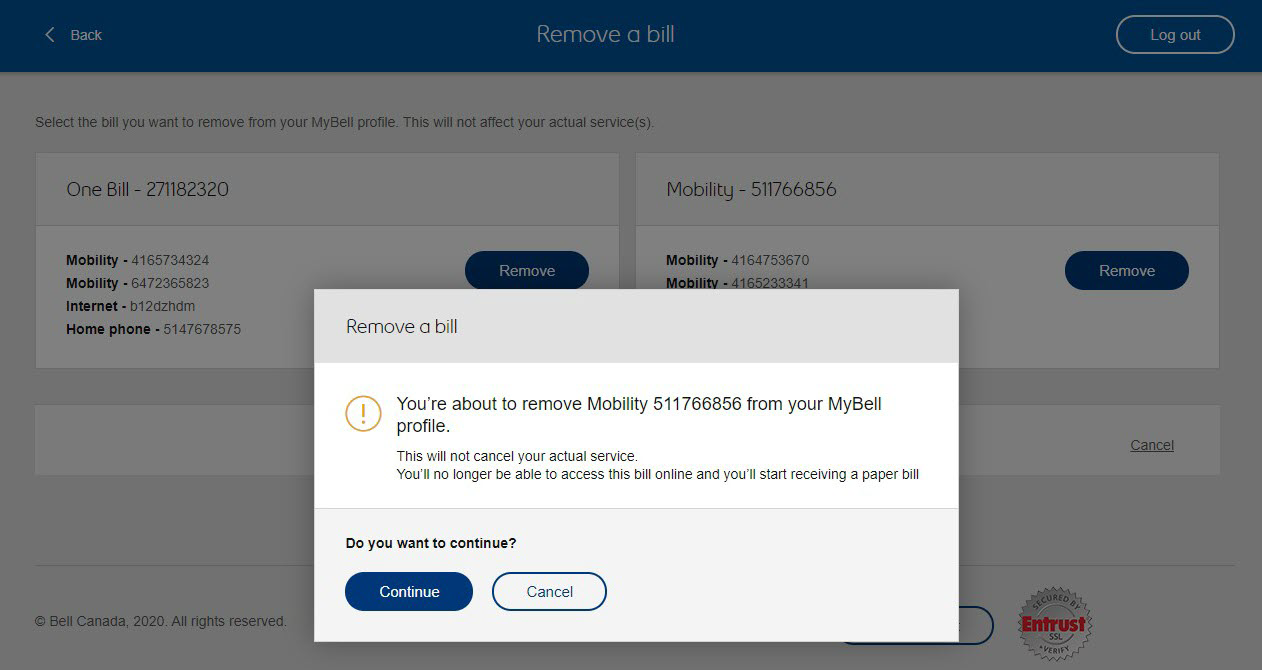How to remove an account from MyBell
- Navigate to bell.ca with a browser.
- Click Log in/Register.
- Enter your MyBell username and password and click Log in.
- Click My profile.
- Scroll to Billing profile on the left panel and select the bill that has the account you want to remove from MyBell.
- Scroll down and click Remove this bill.
- Select Remove next to the bill you want to remove.
- Click Continue. The account has been removed from MyBell.