What are online usage notifications?
Online usage notifications appear at the top of your browser window when you come close to the Internet usage allowance included in your monthly plan. This helps you avoid extra usage charges for going over your allowance.
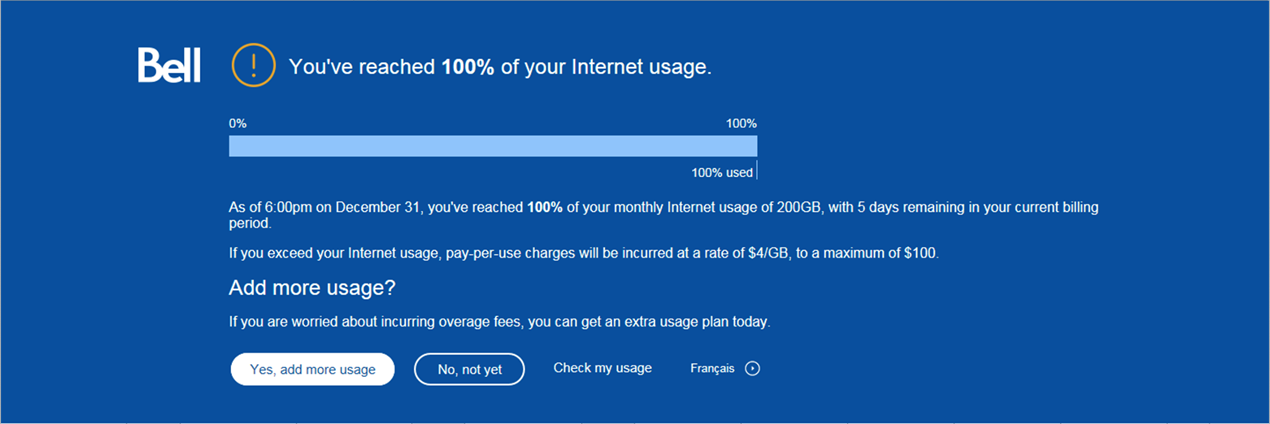
The notifications are private, safe and secure, triggered only by your monthly Internet usage and not by the specific site you are visiting.
The notifications won’t interfere with your online experience. With one click you can dismiss the notification or log in to MyBell to add usage or manage your usage notifications.
In MyBell, you can choose to receive usage notifications by email, online or both. You can also choose when to receive notifications (e.g., at 90 % or 100 % of your monthly allowance).
Frequently asked question
Why am I not seeing my online usage notifications?
There are several reasons why you may not see online notifications:
- Online notifications are only sent when you opted-in to receive them and reach certain amounts of your monthly usage allowance (such as 90 % or 100 %). If you don’t reach any of these thresholds, you won’t receive an alert. Log in to MyBellopens in new tab to change your notification preferences.
- If you have more than one device connected to your home network, someone else in your household may have received the message online and dismissed it. Log in to MyBellopens in new tab to set up additional usage notifications by email to make sure you don’t miss them.
- Online notifications are not sent when you are visiting a URL beginning with https. These are secured sites, such as Facebook, Netflix or Gmail. The notification will appear once you go back to a non-secured (http) website.
- You may have opted out of online and/or email usage notifications. Log in to MyBellopens in new tab to manage your notification preferences.