Bell Fibe TV error message: Pause is not available
If the error message Pause is not available appears on your screen when trying to pause live programming:
- You may have reached the maximum amount of paused or recorded content allowed on the Whole Home PVR
or
- The connection between the current receiver and your PVR may have been momentarily lost
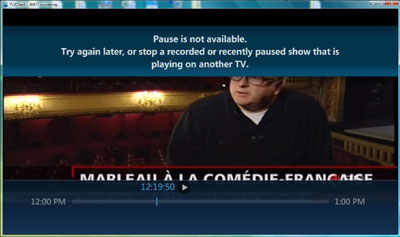
To resolve the problem, try the following:
- If you've paused live TV on one of your TVs, try changing the channel or switching the receiver to standby mode by pressing the POWER button. The green light around the POWER button will turn off.
- Turn off any receivers that may be active but not in use.
- Reboot the receiver by pressing and holding the POWER button (front left) on the receiver for 5 seconds (until the red, green and blue lights in the centre go on and off) and wait for the TV service to come back to normal.
If the problem persists, please contact us.