Bell MTS Internet: How to upgrade from a Residential Gateway 5168N to a new HomeHub 3000
Ce service est offert uniquement aux clients de MTS au Manitoba. Afin d’obtenir le soutien relatif à votre région, veuillez sélectionner votre province.
- Disconnect the cables in sections 1, 2 and 3 on your current 5168N.
- Avoid mixing up the Ethernet cables in section 2 and 3.

Images may not be exactly as shown.
- Avoid mixing up the Ethernet cables in section 2 and 3.
-
Connect the cables into sections 1 and 2 on your new HomeHub 3000.
- Ethernet cables can be connected to any Local Ethernet port (section 1).

Images may not be exactly as shown.
- Ethernet cables can be connected to any Local Ethernet port (section 1).
- Connect the power adapter included in the box to the power port (section 2) on your HomeHub 3000.
Note: The grey DSL ports (section 1) are not used in this configuration.
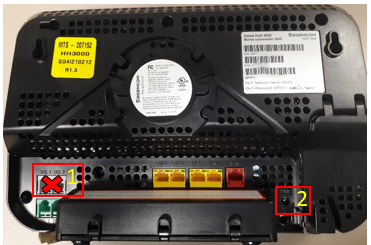
Images may not be exactly as shown. -
Ensure that you write down the new wireless credentials which are located on the back of the HomeHub 3000 (section 1). The Wi-Fi Network Name (SSID) refers to the new Wireless Network name that you will be connecting to and the Wi-Fi Password (WPA2) is the new wireless password that you will be using.
- The Wi-Fi network name and password can also be seen by pressing the “Key” on the front of the HomeHub 3000.
- If you are using Bell MTS Whole Home Wi-Fi Pods continue to connect to the same Wireless Network name as you did prior.
- If you need help with creating a custom Wi-Fi network click here
- Click on the links if you need help connecting your computer or mobile device to the Wi-Fi.

Images may not be exactly as shown.
Merci. Nous avons bien reçu vos commentaires.
Comme nous nous efforçons de constamment améliorer notre site de soutien, vos commentaires nous sont précieux. Veuillez nous faire part de ce que nous avons bien réussi et de ce que nous pouvons améliorer au sujet de cet article.
Si vous avez besoin d'aide, s'il vous plaît .