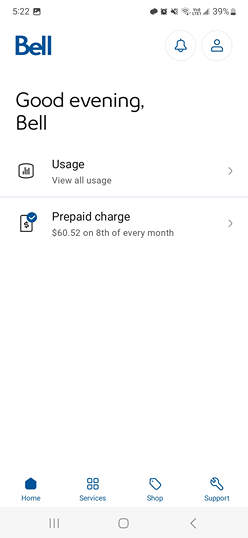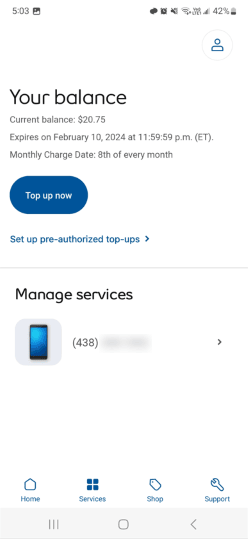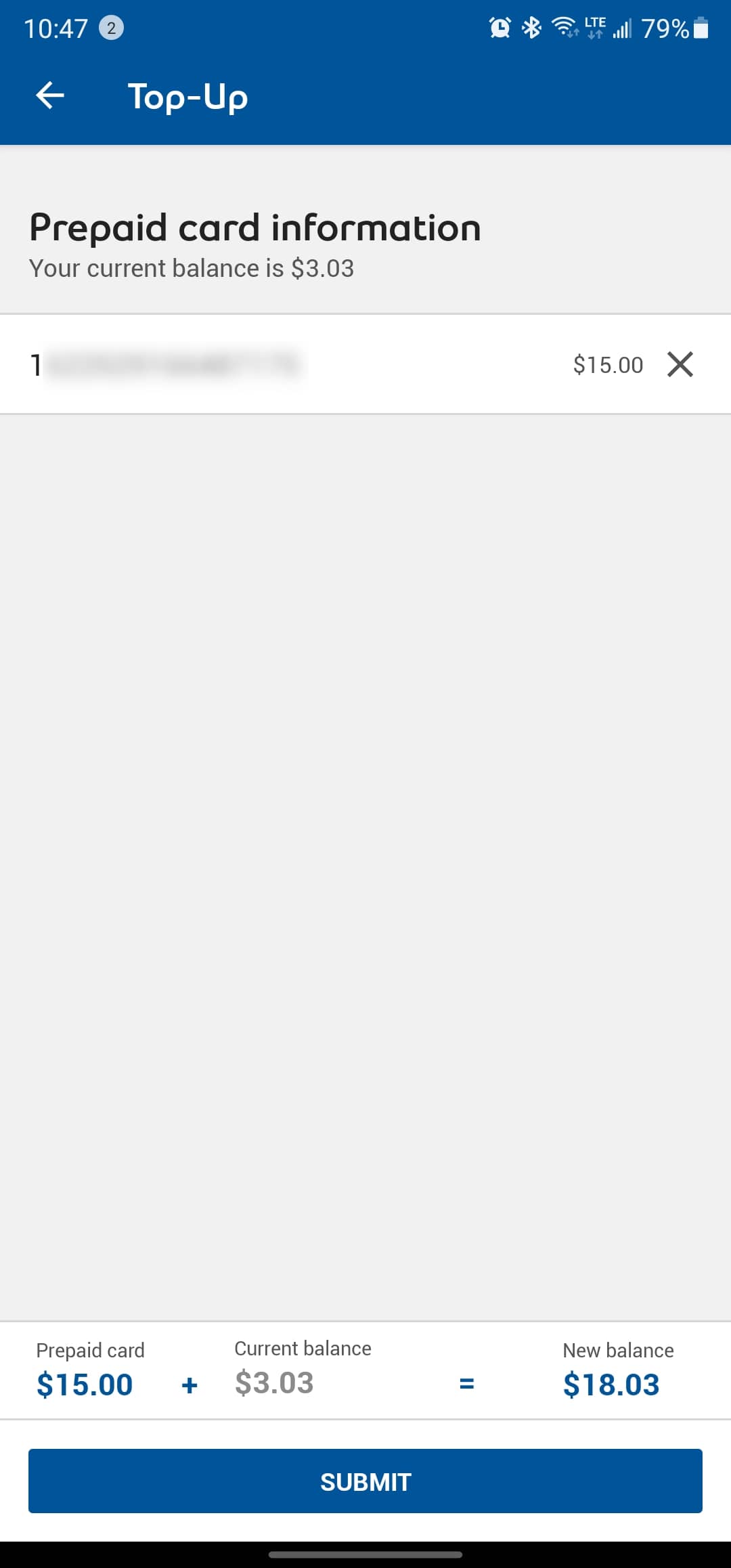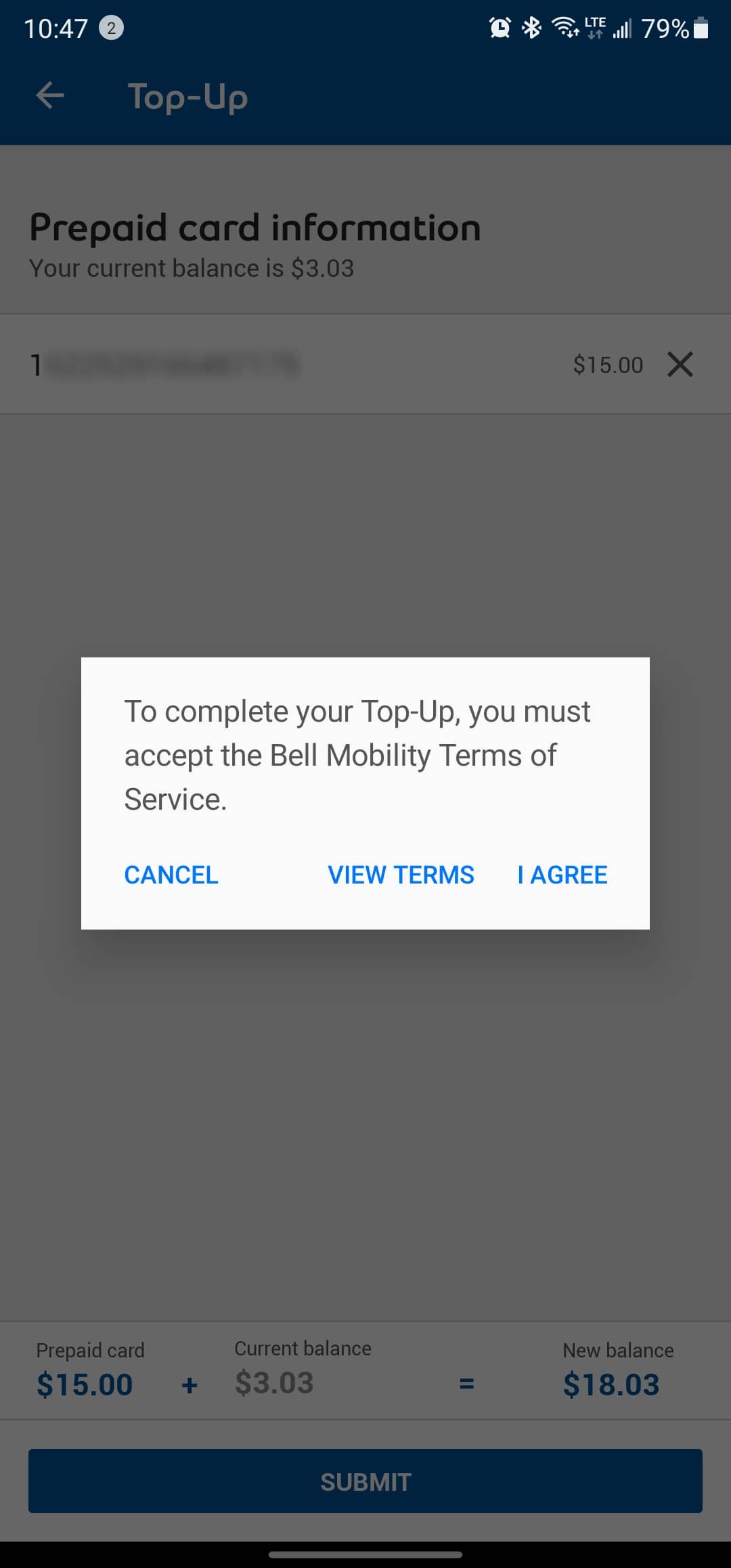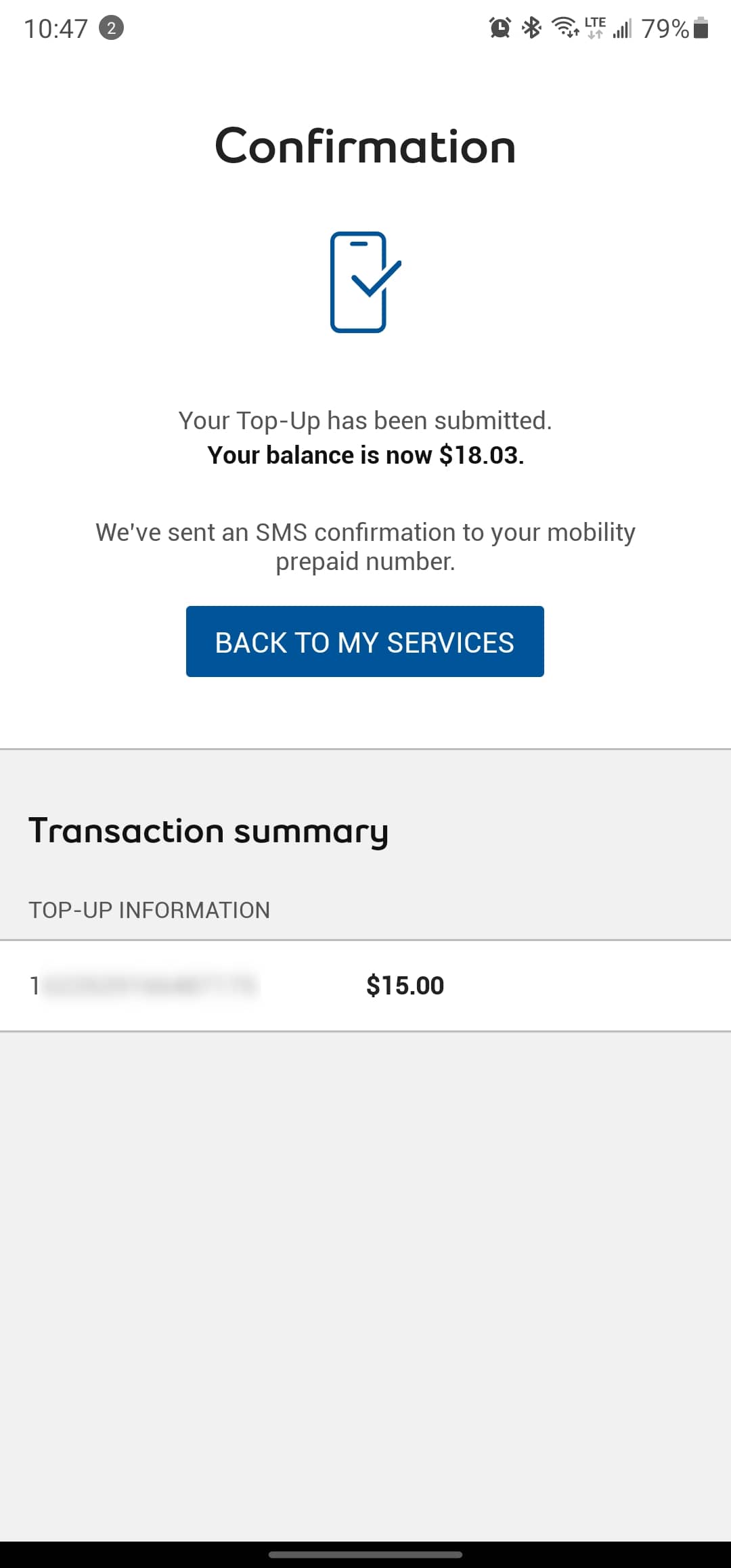MyBell app: How to add funds using a prepaid top up card
- Launch the MyBell app on your device.
- Touch Prepaid charge.
- Touch Top up now.
- Enter your Top Up Pin. Take note of the value of the Top Up after validation. Touch SUBMIT.
- Review the Terms of Service and touch I AGREE.
- Confirm your new balance. Touch BACK TO MY SERVICES to return to the main page.
Note: If you’re late topping up your account, it will take up to 30 minutes before your device will be ready to use again.